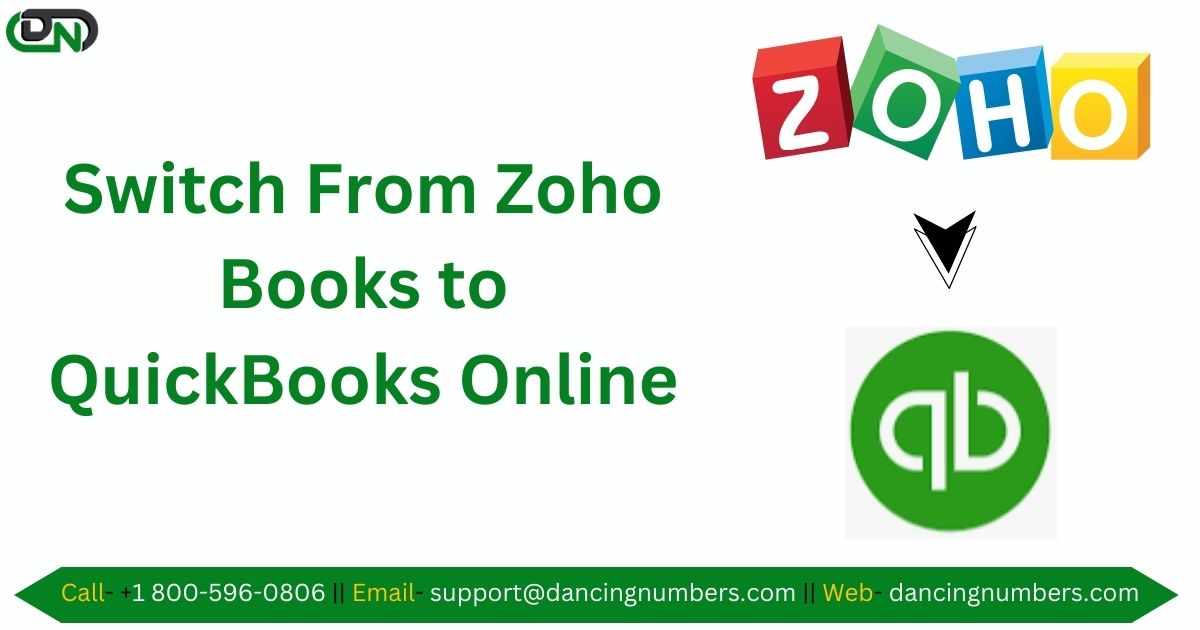
When transitioning from Zoho Books to QuickBooks, the choice between QuickBooks Desktop and QuickBooks Online can significantly impact the efficiency of your accounting processes. Each version of QuickBooks has its own set of features, benefits, and limitations. Understanding these can help you make an informed decision about which software is best for your needs.
Converting Zoho Books to QuickBooks: Choosing Between QuickBooks Desktop and QuickBooks Online
Both QuickBooks Desktop and QuickBooks Online offer valuable features and capabilities, but the best choice for converting from Zoho Books will depend on your specific business requirements.
1. QuickBooks Online
Overview: QuickBooks Online (QBO) is a cloud-based accounting solution designed for businesses that need access to their financial data from anywhere, at any time. Its online nature allows for seamless integration with various third-party apps and provides real-time collaboration features.
Benefits:
Accessibility: Access your accounting data from any device with an internet connection, making it ideal for remote work or for businesses with multiple locations.
Automatic Updates: QuickBooks Online is regularly updated with new features and security enhancements without requiring manual installation.
Integration: Easily integrate with a wide range of third-party applications, which can help streamline various aspects of your business operations.
Automatic Backups: Your data is backed up automatically in the cloud, reducing the risk of data loss.
Considerations:
Internet Dependency: Requires a stable internet connection for access and functionality.
Pricing: Ongoing subscription costs may be higher over time compared to a one-time purchase of QuickBooks Desktop.
Conversion Process: To switch from Zoho Books to QuickBooks Online, you can use the built-in import tools in QuickBooks Online or third-party migration services. QuickBooks Online offers data import features for transactions, customer data, and vendors, which can be mapped from Zoho Books.
QuickBooks Desktop
Overview: QuickBooks Desktop is a locally installed accounting software known for its robust feature set and extensive customization options. It is often preferred by businesses that require comprehensive reporting and prefer to manage their software locally.
Benefits:
Powerful Reporting: QuickBooks Desktop offers advanced reporting capabilities and customization that can be beneficial for businesses with complex accounting needs.
Performance: The software can handle large volumes of data efficiently, which is advantageous for businesses with extensive accounting records.
One-Time Purchase: Unlike QuickBooks Online, QuickBooks Desktop typically involves a one-time purchase, which might be more cost-effective in the long run.
Considerations:
Limited Accessibility: Requires installation on a local computer, making it less convenient for remote work unless paired with remote access solutions.
Manual Updates: Users need to manually update the software to get the latest features and security patches.
Integration: Integration with third-party apps is less seamless compared to QuickBooks Online, though it is still available.
Conversion Process: Converting from Zoho Books to QuickBooks Desktop involves exporting data from Zoho Books into formats compatible with QuickBooks Desktop, such as Excel or CSV files. This process typically requires manual mapping and data entry to ensure accuracy. Depending on the complexity of your data, you may also consider using a professional conversion service to streamline the process.
Previous Post-- Convert Data From Sage Intacct to QuickBooks










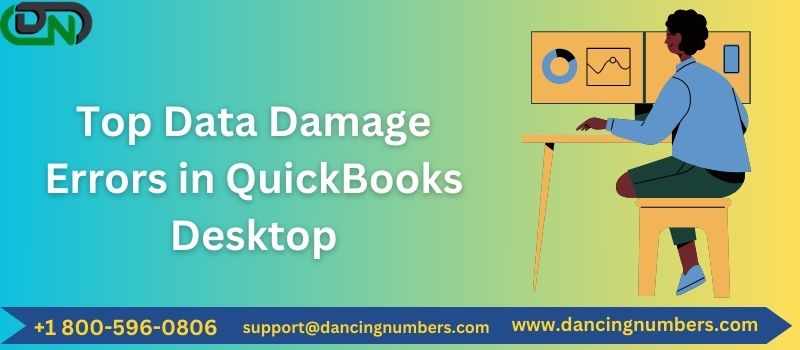



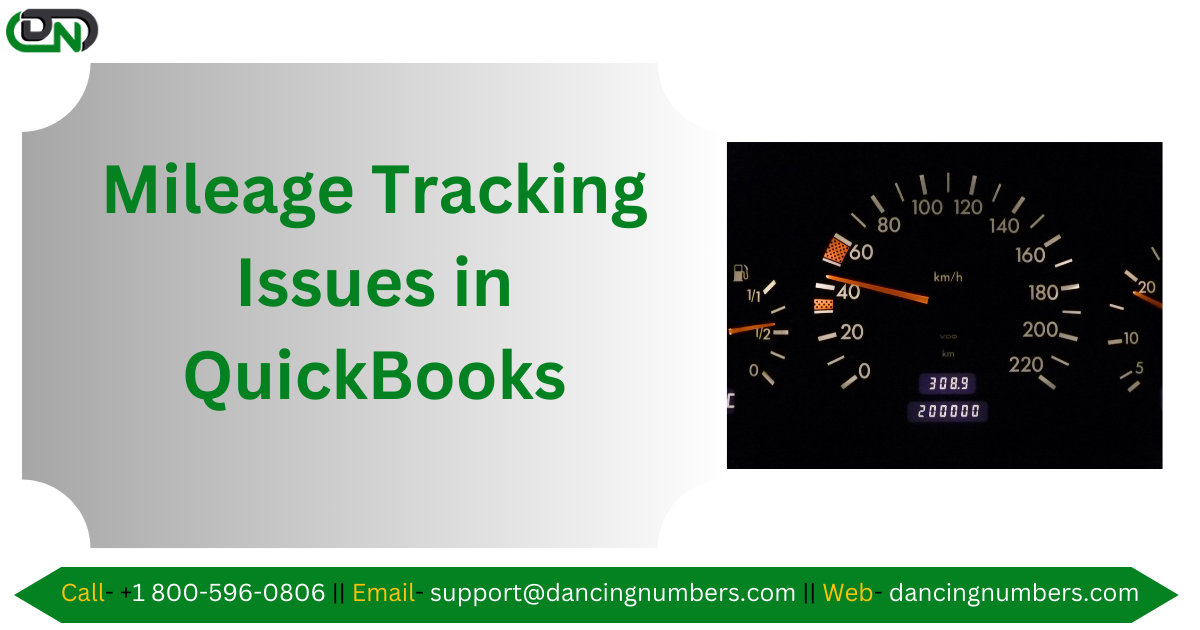


Write a comment ...