Switching accounting software can seem like a daunting task, especially when it involves transferring all your critical financial data. This guide aims to simplify the process of converting from FreeAgent to QuickBooks, ensuring a smooth and efficient transition for your business.
Conversion Process to QuickBooks from Freeagent
Step 1: Export Data from FreeAgent
Log in to FreeAgent: Access your FreeAgent account.
Navigate to Export Data: Go to 'Settings' > 'Data Export'.
Select Data: Choose the data you want to export, such as invoices, contacts, expenses, bank transactions, etc.
Export: Export the selected data, typically in CSV format.
Step 2: Set Up QuickBooks
Sign Up/Login to QuickBooks: If you don’t have an account, sign up for QuickBooks Online.
Initial Setup: Complete the initial setup by entering your business information and preferences.
Step 3: Import Data into QuickBooks
Log in to QuickBooks: Access your QuickBooks Online account.
Navigate to Import Data: Go to 'Settings' > 'Import Data'.
Select Files: Choose the appropriate files exported from FreeAgent.
Map Data: Ensure the data fields from FreeAgent are correctly mapped to the corresponding fields in QuickBooks.
Import: Click on 'Import' to transfer the data into QuickBooks.
Post-Conversion Tasks
After the conversion, there are a few critical tasks to perform:
Verify Data: Check that all data has been imported correctly and is complete.
Set Up Bank Feeds: Connect your bank accounts to QuickBooks for automatic transaction updates.
Customize Settings: Adjust QuickBooks settings to match your business needs, such as tax rates, payment terms, and user permissions.
Training: Ensure your team is trained on using QuickBooks to take full advantage of its features.
Tips for a Successful Conversion
Use a Test Company: If possible, run a test conversion on a duplicate company to iron out any issues.
Consult Support: Utilize QuickBooks support and resources for guidance during the conversion.
Professional Help: Consider hiring a QuickBooks ProAdvisor or a professional accountant to assist with the transition.










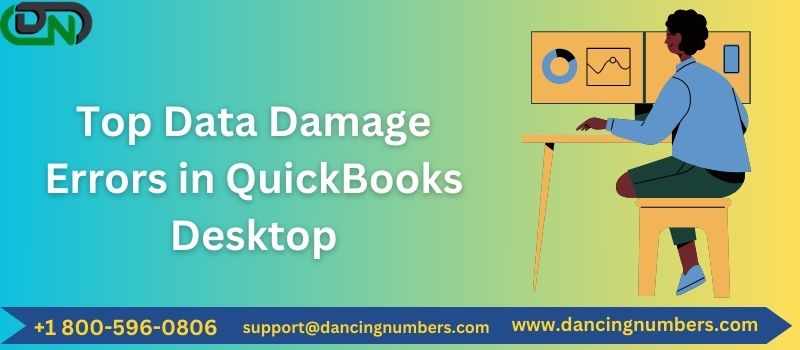

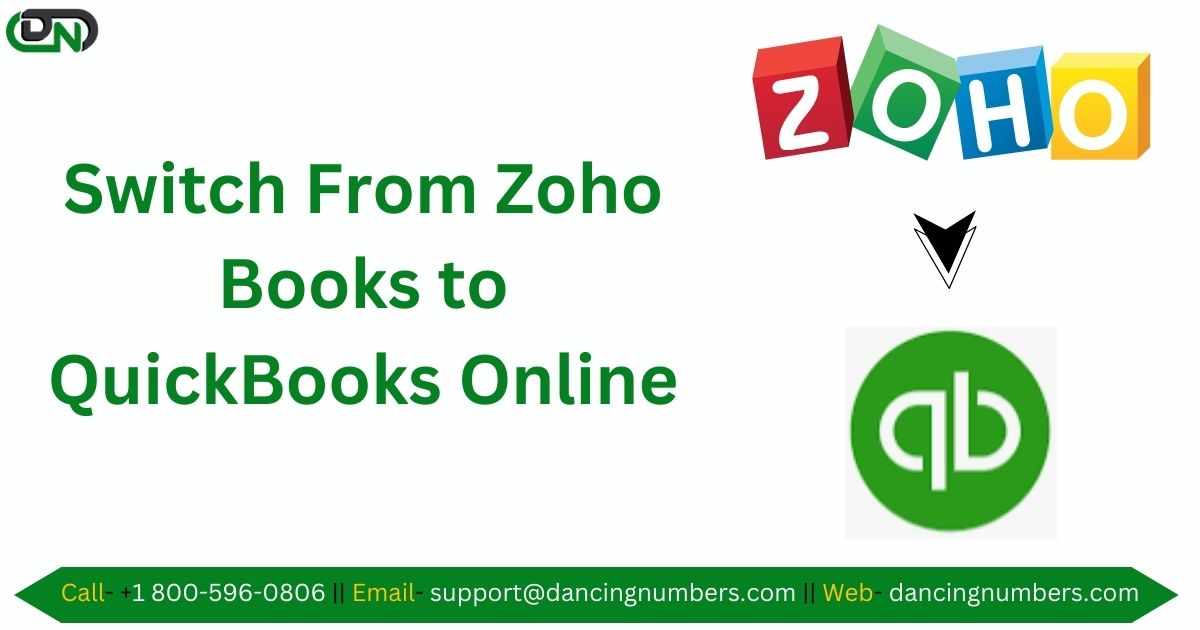


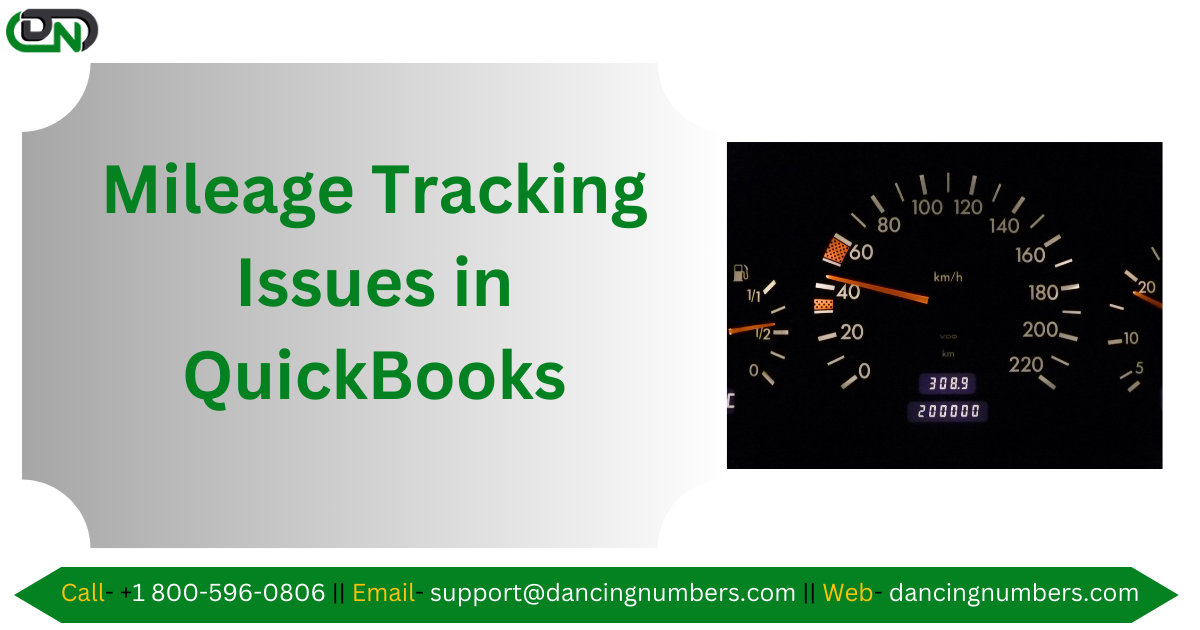


Write a comment ...